Introduction
This is the first in a series of 10 posts on Stream Explorer.
Get the Software
Download from hereStream explorer is essentially a business/power user view of OEP,
hence the SOA Quickstart JDeveloper download is also listed here.
This is for use cases where you want to augment the OEP
project generated by stream explorer, with more complex CQL logic etc.
For the purposes of this post, I just download parts 1 and 2.
Consider 1 as the core oep engine and 2 as the user interface of stream explorer,
which allows business/power users to define their analysis of streaming data via the oep engine.
Part 2 is installed via OPatch. This doc details the procedure,
however, I will cover all in this post.
Above, the two downloaded files.
I unzip the first file and get -
Install OEP
java -jar fmw_12.1.3.0.0_oep.jar
Specify a home directory for OEP -
Review what has been installed -
Install Stream Explorer UI
unzip part 2 to a directory of your choice -
Open the directory -
...the usual OPatch format.
Execute OPatch from the oep install, i.e. from here -
I open a cmd window and set the env variables as follows -
I then validate this with opatch lsinventory
A quick fix for this is to point directly to the JDK -
Now apply the patch -
Create a new OEP Domain
welcome1 is a great password -
Start the newly created domain -
Once started, login to stream explorer e.g. http://localhost:9002/sx
login as wlevs/welcome1
You're done!
I will cover stream explorer functionality in the next posts.



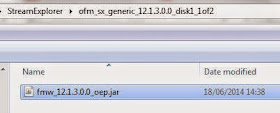
























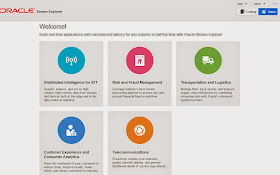
No comments:
Post a Comment