Here is my XSD -
The process is relatively simple -
Counters: for
ordersReceived
ordersRejected
ordersApproved
ordersAutoApproved
Dimensions: for
supplierDimension
Measures: for
orderSize
These are now available for use in the BPM process -
I deploy the app and then open BAM composer - I check out the data objects on the
Administrator tab.
2 data objects have been auto-created for my BAMBPMDemo App.
I now kick off a couple of instances of the process -
some will be auto-approved, others approved and some will be rejected.
Back in BAM, I check the contents of the data object - BAMBPMDemo Activity.
We can now click on the Designer link and create a dashboard -
The detailed steps are covered in a previous post
Add the 2 data objects to the project -
This DO contains process instance metrics -
Create a Dashboard -
Create a View -
I open the Query Editor - and create a new Query
















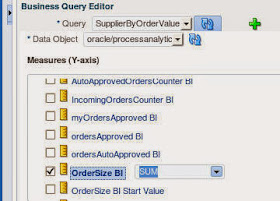

No comments:
Post a Comment