Maybe you are trying out ACM and do not have UCM installed.
You enter such document details when creating a case.
Usually this results in the creation of a sub-folder in the parent folder. In my case, a subfolder in NewOrders. This title of this subfolder is based on the incoming custNr.
Great stuff! But what if you don't have UCM installed or do but want to save on resources when developing?
Ensure there is no setting in the SOA config for UCM - Click on Workflow properties
Click on More...
WorkflowConfig...
Amend the UCMIcdUrl value - In this case I just delete it.
Note the port 4444 this is for the Inbound Refinery from UCM - see
http://docs.oracle.com/cd/E21764_01/doc.1111/e14495/configucm.htm
for more details.
Restart your server
Test -
Here is my case -
I upload a document -
I start an activity in the case, in my scenario - Approve Order.
I can also view the attachment here.
File is stored in the following DB table.
Naturally, when you store in the DB you do not have the usual UCM functionality - Check In / Check Out etc.







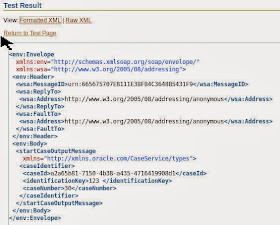





No comments:
Post a Comment