In this post I cover the use of BAM OOTB for BPM process analysis.
I have the following simple process that processes an Order -
Here are the DB tables accessed in the process -
Here is the process -
Here is the composite -
I deploy and test and verify that all is working.
Now I start the BAM server.
For this post, I will be leveraging the Sample Monitor Express components.
These need to be installed. Follow the README.txt at -
Now we need to do the BAM adapter setup in the WLS console -
Open the BPM project preferences -
Change as follows -
Login to BAM - http://localhost:9001/OracleBAM/
Start a couple of instances of the process via EM -
Click on the BAM - Active Viewer button
Click - Select Report
Now let's add a counter to the process - to count the number of approval rejections.
re-deploy and create some new instances.
Reject one of them
In BAM, click on Process View and select the process
We see the current value of our counter






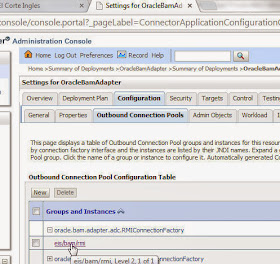
















No comments:
Post a Comment