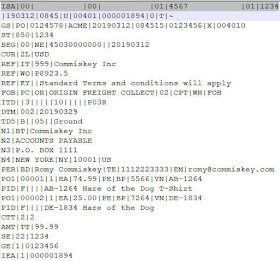Here we are talking about the concept of a host and her remote trading partners. This brings organization to B2B document exchange, essentially defining who can exchange what documents with me and whether the trading partner's role is that of sender or receiver. This is all covered by a B2B agreement.
B2B documents contain specific fields for sender and receiver ids. The first line of the EDI X12 850 PO doc includes this information - ISA stands for Interchange Control Header.
OIC B2B now supports enforcement of Trading Partners/Agreements; let's look at how this is implemented.
Trading Partner Creation in OIC
Let's begin with ourselves, identified as the Host -
Here I click on Host Profile and enter an identifier - this will be used in B2B document exchanges; such documents will contain fields that identify the sender and receiver of the B2B document.
The Identifiers define the host company in B2B transactions, based on standard fields. Here I choose to use the EDI Interchange ID field and set it to the value 1234
Now to the trading partners, the folks with whom I do business. In my example I will be using the EDI X12 850 document; this is a standard Purchase Order. In this case I will be receiving such an X12 850 document from my Trading Partner.
Firstly, I define the Trading Partner -
Now to the Agreements tab - this allows me to specify the documents to be exchanged between the Trading Partner and the Host.
As you can see, we can have inbound and outbound traffic e.g. I could send GuinnessBrewery a Purchase Order for kegs of Guinness or the brewery orders Hare of The Dog T-Shirts from me. Let's go for the latter and define the relevant agreement.
Now what would such an X12 850 PO look like for the above use case?
Here are the first couple of lines -
Again check out the first line above - ISA - note the two values - 4567 and 1234, our two unique identifiers. These identify the sender and receiver, for this document exchange.
Now that we have the Trading Partner setup completed, let's look at how OIC supports us in processing such documents.
Creating a B2B Trading Partner enable Integration in OIC
The use case is simple - read the PO 850 document, validate that it applies to a Trading Partner Agreement. Translate the PO 850 EDI format to OIC's lingua franca - XML. Use the resulting data as input to creating a Customer and Sales Order in Netsuite.
The OIC FTP Adapter has been augmented with new B2B Trading Partner Management functionality.
In this example, I will download my B2B X12 850 doc from my ftp server.
Here is the initial payload I will use - note the first line values.
This file is in the following directory of my ftp server -
Here is my integration flow - I use the ftp adapter to download the file and then invoke the OIC B2B action to translate the X12 850 doc format to xml.
Here is the configuration of downloadB2B - again, this is using the ftp adapter.
The above screenshot shows the Activity Stream.
We see here that Trading Partner Agreement enforcement happens at the translate phase.
The error is succinct - no trading partner identified by 111111T.
Let's try again with the following document - Note the first line with the correct senders and receivers.
Now the Activity Stream looks good from a technical perspective. But now to another new feature of the OIC February 21 release - B2B Message Tracking -
This is a new menu option -
Note the 2 tabs - Business Messages and Wire Messages -
I begin with the Wire message - essentially the technical message.


So let's recap on what we've done so far
Conclusion