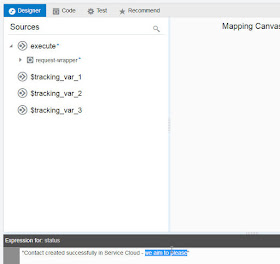Note: Everything in
italics is from the CPQ online help or other CPQ docs.
Before looking more deeply at how one integrates with CPQ, let's look at the product itself -
CPQ in 5 minutes...
CPQ has its own scripting tool - BML -
BML (BigMachines Extensible Language) is a scripting tool that is used to capture a company's complex business logic within CPQ Cloud Configuration and Commerce.
More in-depth info in the CPQ eBook
here
In a nutshell -
Oracle CPQ Cloud enables both enterprise and midsize companies to streamline the entire opportunity-to-quote-to-order process, including product selection, configuration, pricing, quoting, ordering, and approval workflows.
1. Configure -Create valid product configurations with user-friendly, dynamic interfaces – whether your customer needs simple bundles or more complex “engineered-to-order” scenarios.
2. Price - Perform automated pricing calculations, apply discounts, streamline approval processes and validate quote information – all within minutes!
3. Quote - Empower your sales team members to create professional proposal documents, including current product and pricing information. Oracle CPQ Cloud Document Designer dynamically fills current data into proposal documents with just one-click.
Integrate CPQ Cloud to your CRM, ERP or other web services to streamline, automate and govern the entire end-to-end sales process.
Oracle CPQ Cloud is a robust solution on its own, but when seamlessly integrated into the entire end-to-end sales-to-order process, CPQ Cloud bridges the gaps between your CRM and ERP systems. Optimize the sales process and cut down cycle times while increasing overall margins. When it is time for the order to be handled to the back office, essential information flows seamlessly to your ERP application in the manner that best suits your organization and business needs.
Note the seamless Interaction with Back Office Solutions -
For CRM, this includes Oracle Engagement Cloud, SFDC and MSFT CRM Dynamics.
For ERP, this includes Oracle ERP, Oracle EBS, JDE, SAP etc.
The CPQ documentation includes sections on the following -
Typical integration use cases CPQ / Commerce Cloud are -
1.
CPQ Configurator: This allows an agent to configure complex products for purchase in Commerce Cloud using the CPQ Cloud Configurator functionality. If a product has been identified as a configurable item, there is a Configure button displayed on the Product Detail page for the item. If you click the button, you can select between the customizable options that are associated with the product in question.
2.
CPQ Quoting: This allows you to request a quote on an order, thereby initiating a CPQ transaction that a sales specialist can modify, reconfigure, or discount. Once finalized in CPQ Cloud, the quote is returned to Commerce Cloud where it can be accepted or rejected, or you can request a requote.
CPQ Integration
Let's check out the OIC section -
CPQ Cloud Integration Center enables me to define connections to OIC.
So let's check out the Integration Center -
The Integration Center is a page for managing integrations with CPQ Cloud. There are a number of integrations managed through the Integration Center platform, including OIC
So now we have the connection to OIC.
Next to CPQ Integrations -
To use the integration you just created in the Integration Center, you must create an Integration on an existing Process.
So what are CPQ Processes?
Commerce Processes are used to create templates for the selling processes used by your company.
With Commerce Processes, you set up your quoting, ordering, approval, and other workflow processes. By creating ordered sets of Commerce document templates, along with associated attributes and actions, you enable buyers and supplier agents to conduct transactions on your customized CPQ Cloud application.
One can edit processes and add integrations
Note the Endpoint URL is the Oracle Engagement Cloud SOAP Service -
/crmService/SalesPartyService.
However, integrations can also leverage the OIC connection -
CPQ Transactions
The previous post showed us leveraging the CPQ adapter.
The business object passed in the trigger example was a Transaction -
So what is a transaction in CPQ-speak?
A Transaction Manager is a list of Transactions or quotes that you can access. This is most frequently where approvers will go to approve quotes and where you can download your quotes or Transactions.
Ok - Transaction = Quote.