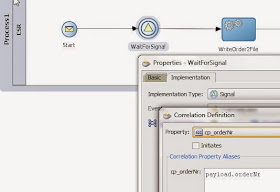BPM End Activities of type Signal - publish Oracle EDN events.
BPM Wait activities of type Signal - subscribe to Oracle EDN events.
BPM Throw Activities of type Signal - publish Oracle EDN events.
I have the following composite -
Process 1 is as follows -
It takes an
It waits for the Signal Event - OrderOKEvent for that specific orderNr.
Process 2 is as follows -

It takes an
If it's a large order, then the LargeOrderEvent is raised.
The End activity throws the Signal - OrderOKEvent.
The payload for both events is
These are EDN events (Oracle Event Delivery Network).
Process 3 is as follows -
The Signal start activity is subscribing to the OrderOKEvent.
Process 4 is as follows -
The Signal start activity is subscribing to the LargeOrderEvent, but is only interested in large orders for
Irish customers. The
So what correlation/filtering is required here?
Process 1 wants to subscribe to the OrderOKEvent for a specific orderNr, so correlation is required here.
Start Activity -
The Wait activity leverages this as well -
Process 3 subscribes to all OrderOKEvents, so no extra configuration is required here.
Process 4 subscribes to LargeOrderEvents for Irish customers - so filtering is required here. This can be set as follows -
Set the filter -
I deploy the composite and create 2 instances of Process 1 for orderNrs 1 and 2.
I now instantiate an instance of process 2, thus resulting in signals being published.
Check in em -
So we see 4 new instances -
290041 - Process 2 instance
290042 - the Process 4 Subscription
290043 - the Process 3 Subscription
290044 - the Process 1 Subscription
You can also view EDN Messages in enterprise manager -
Here we see a list of Events our two are included -
here we see the subscriptions -
JDev project available here