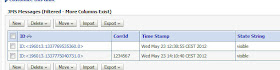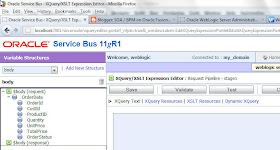Scenario - I have a BPM process as follows -
Sales task assigned to jcooper
Legal task assigned to mtwain
ProcessOwner is weblogic
The default priority for the human tasks is set to 3
Now I want to use the Java API to update the task priorities to 1.
Here is the code snippet -
public String updatePriority4AllTasks(String user,
String password) throws Exception {
System.out.println("updatePriority4AllTasks() for " + user);
Map properties = new HashMap();
properties.put(IWorkflowServiceClientConstants.CONNECTION_PROPERTY.EJB_PROVIDER_URL,
"t3://localhost:7001");
properties.put(IWorkflowServiceClientConstants.CONNECTION_PROPERTY.EJB_SECURITY_CREDENTIALS,
"welcome1");
properties.put(IWorkflowServiceClientConstants.CONNECTION_PROPERTY.EJB_SECURITY_PRINCIPAL,
"weblogic");
//Create JAVA WorkflowServiceClient
IWorkflowServiceClient wfSvcClient =
WorkflowServiceClientFactory.getWorkflowServiceClient(WorkflowServiceClientFactory.REMOTE_CLIENT,
properties,
null);
//Get the task query service
ITaskQueryService querySvc = wfSvcClient.getTaskQueryService();
//Login as user specified
IWorkflowContext ctx =
querySvc.authenticate(user, password.toCharArray(), null);
//Set up list of columns to query
List queryColumns = new ArrayList();
queryColumns.add("TASKID");
queryColumns.add("TASKNUMBER");
queryColumns.add("TITLE");
queryColumns.add("OUTCOME");
/*
* Query a list of tasks owned by the user
* Note setting of AssignmentFilter.OWNER
*/
List tasks =
querySvc.queryTasks(ctx, queryColumns, null, //Do not query additional info
ITaskQueryService.AssignmentFilter.OWNER, null, //No keywords
null, //No custom predicate
null, //No special ordering
0, //Do not page the query result
0);
//Get the task service
ITaskService taskSvc = wfSvcClient.getTaskService();
ITaskQueryService itqs = wfSvcClient.getTaskQueryService();
//Loop over the tasks, outputting task information,
System.out.println("You are the owner of the following live tasks:");
for (int i = 0; i < tasks.size(); i++) {
Task task = (Task)tasks.get(i);
int taskNumber = task.getSystemAttributes().getTaskNumber();
String title = task.getTitle();
String taskId = task.getSystemAttributes().getTaskId();
String outcome = task.getSystemAttributes().getOutcome();
String state = task.getSystemAttributes().getState();
if (state.equalsIgnoreCase("ASSIGNED")) {
/*
* Build up the assignee list
*/
List l = task.getSystemAttributes().getAssignees();
String assignees = "";
IdentityTypeImpl iti;
for (int j = 0; j < l.size(); j++) {
iti = (IdentityTypeImpl)l.get(j);
assignees = assignees + " " + iti.getId();
}
System.out.println("Task ID#" + taskId + "Task Nr#" +
taskNumber + " " + "(" + title + ")" +
". State is " + state + ". Assignees:" +
assignees);
Task t = itqs.getTaskDetailsById(ctx, taskId);
//
System.out.println("updating priority for taskNr " +
taskNumber);
t.setPriority(1);
taskSvc.updateTask(ctx, t);
}
}
return "done";
}
Imports
---------------------
import java.util.ArrayList;
import java.util.HashMap;
import java.util.Hashtable;
import java.util.List;
import java.util.Map;
import oracle.bpel.services.workflow.client.IWorkflowServiceClient;
import oracle.bpel.services.workflow.client.IWorkflowServiceClientConstants;
import oracle.bpel.services.workflow.client.WorkflowServiceClientFactory;
import oracle.bpel.services.workflow.query.ITaskQueryService;
import oracle.bpel.services.workflow.repos.TableConstants;
import oracle.bpel.services.workflow.task.ITaskService;
import oracle.bpel.services.workflow.task.model.Task;
import oracle.bpel.services.workflow.verification.IWorkflowContext;
import oracle.bpel.services.workflow.repos.Predicate;
import oracle.bpel.services.workflow.task.ITaskAssignee;
import oracle.bpel.services.workflow.task.model.IdentityTypeImpl;
---------------------------