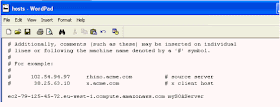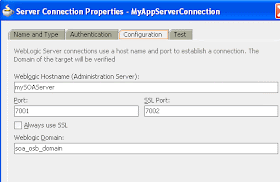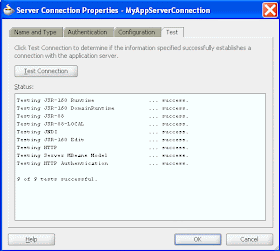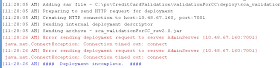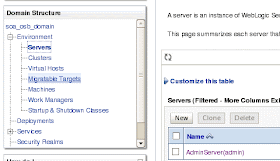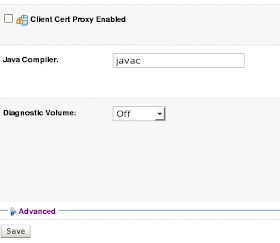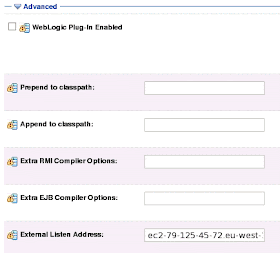http://niallcblogs.blogspot.com/2010/05/getting-starting-with-bpm-11g-adapters.html
In this simple scenario we augment the functionality from that example with the following –
- Leverage web services to Validate Customer and Check Inventory.
This can be done in parallel
Step 1 - Create demo web service from a Java class
Here's the Java class I'm using.

Expose as a web service

Step 2 - Deploy as a web service to AdminServer & test



Step 3 - Leverage Web Service in the Composite
Copy the wsdl
o E.g.
http://1.1.1.1:7001/BPM-DEMO-WS-BPM-DEMO-WS-context-root/OrderServicePort?WSDL
Drag & drop a Web Service in composite.xml




Step 4 - Leverage in BPM
Create variables to hold the operation responses

Add Check Inventory ServiceTask



Create validateCustomer Service task

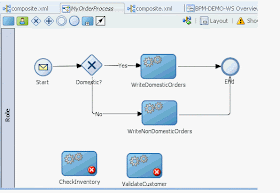
Add parallel processing


Connect as follows –

Step 5 - Deploy & Test
Non-domestic input

View instance tracking in em console

Zoom in to ValidateCustomer

We will implement the required error handling in the next post